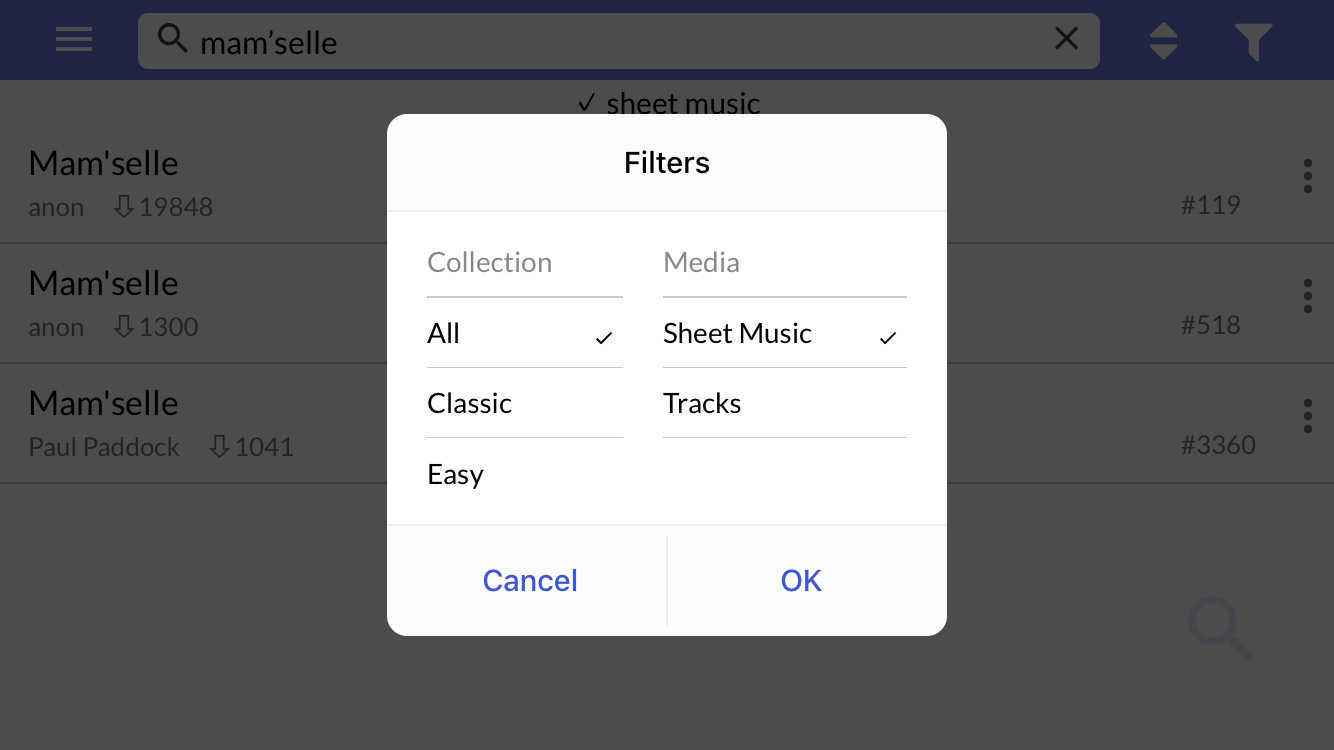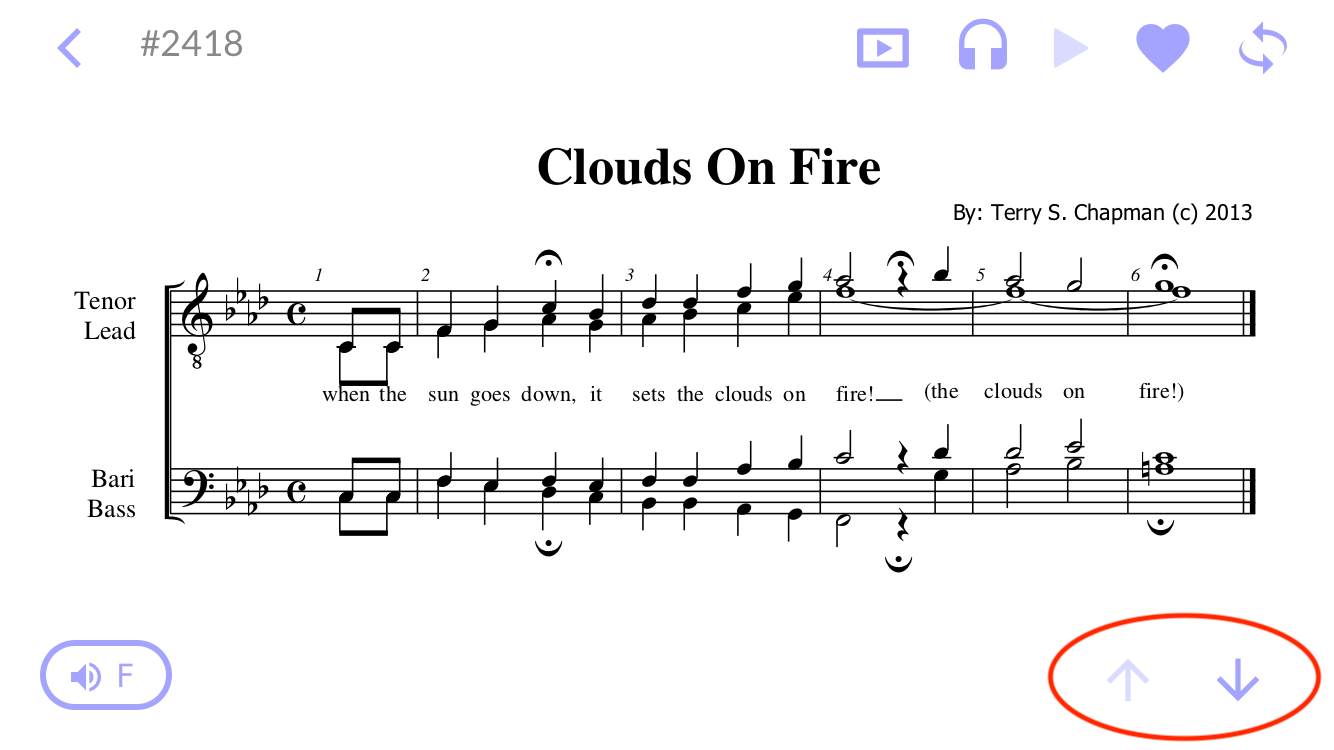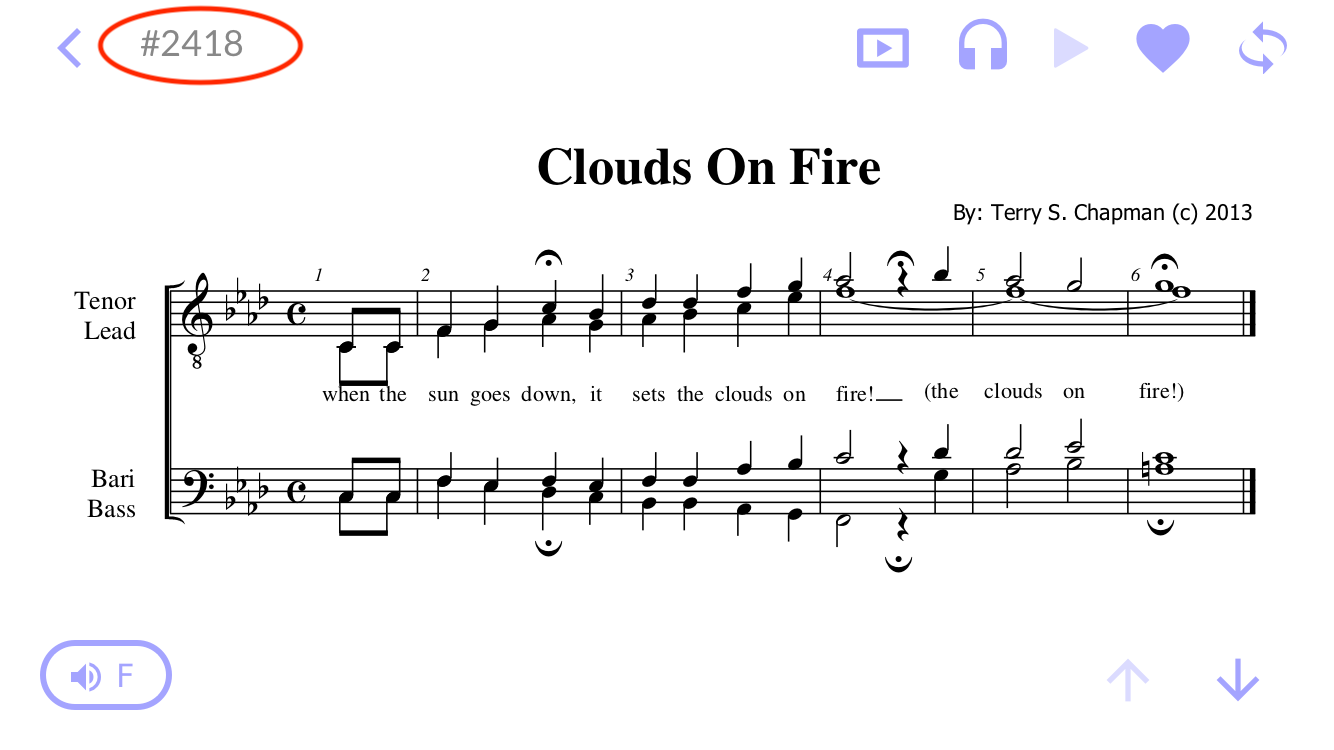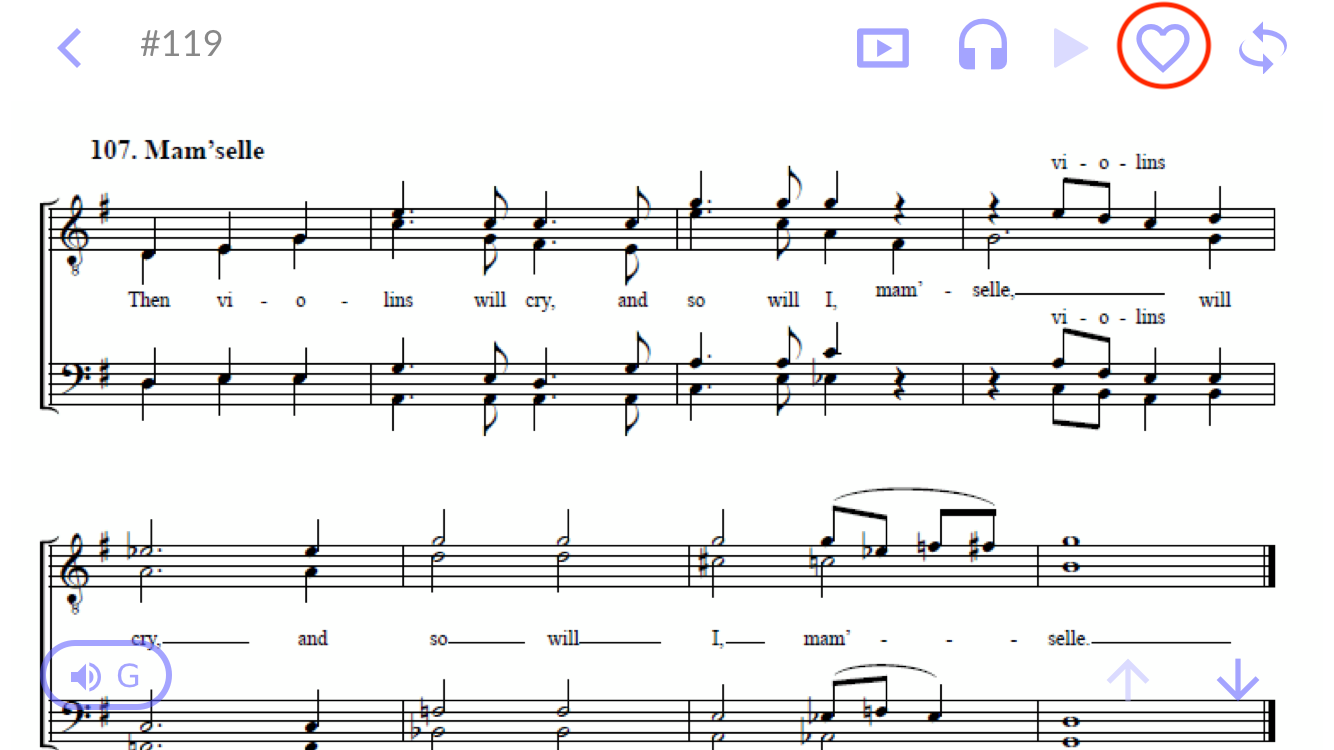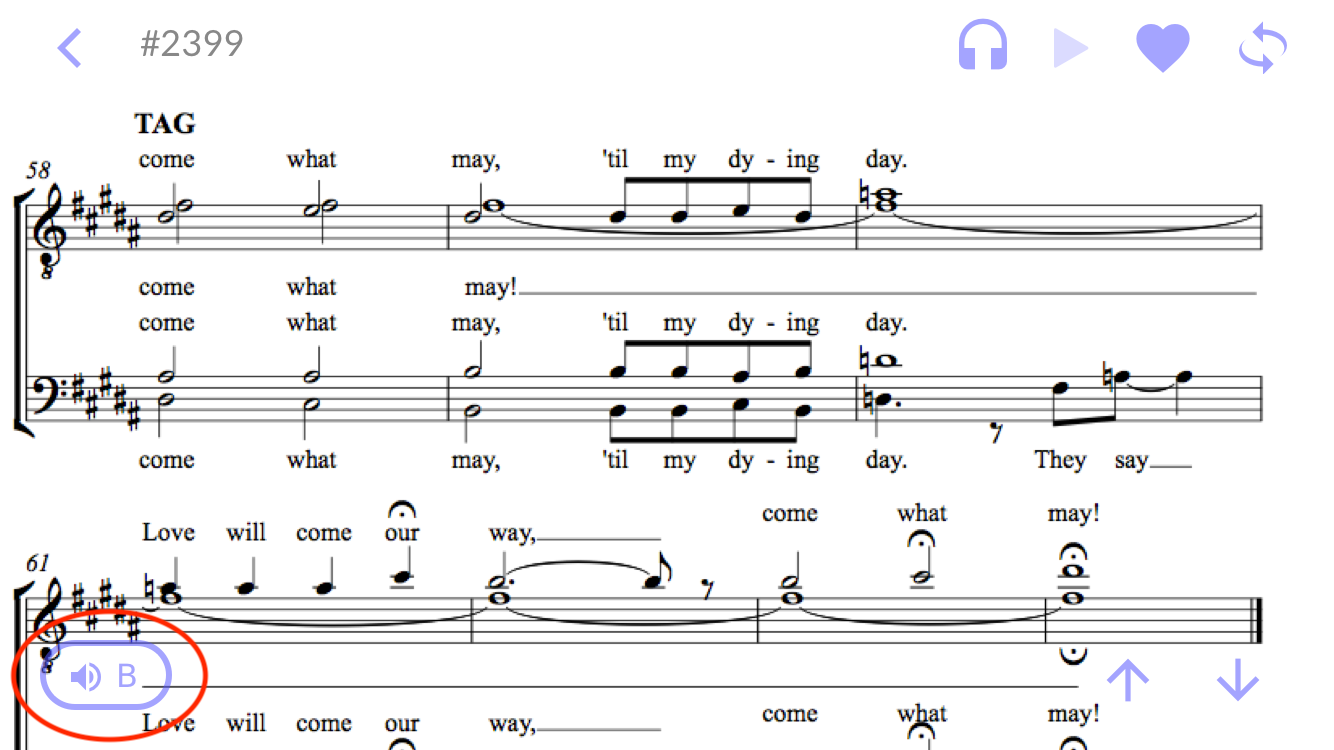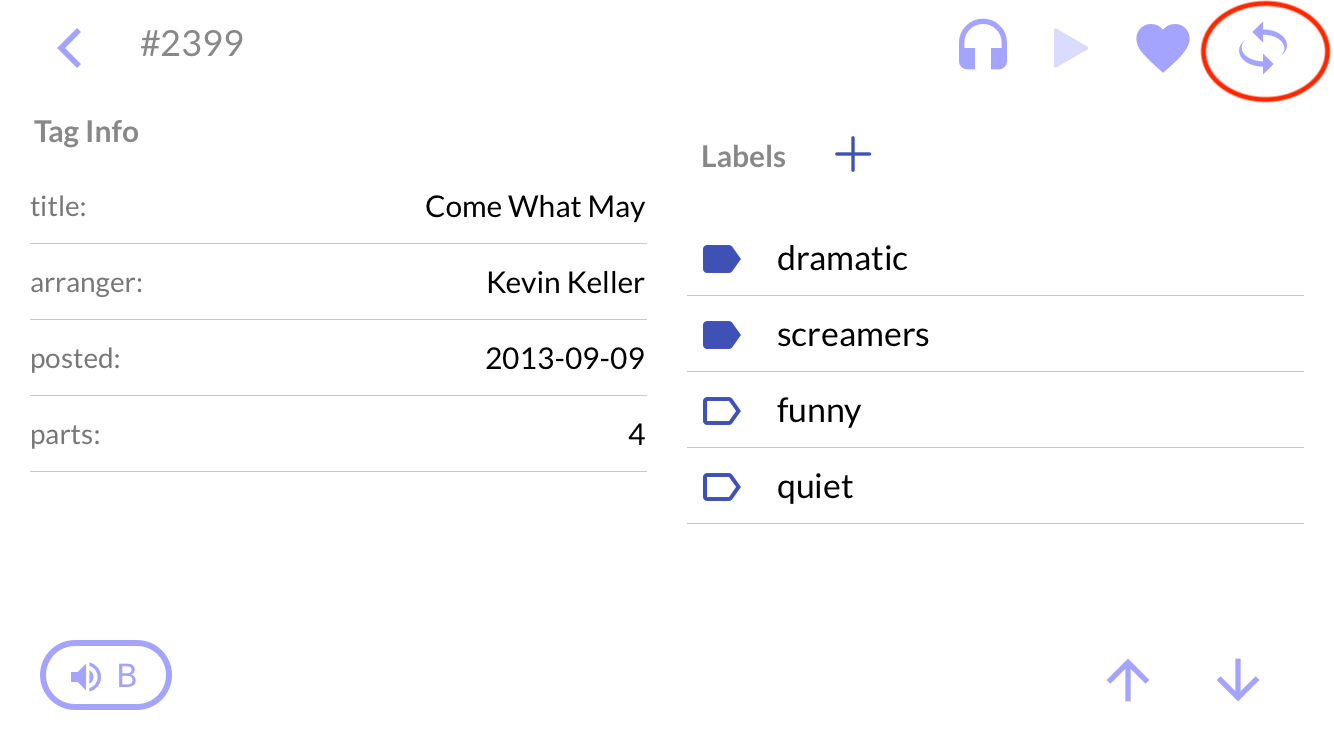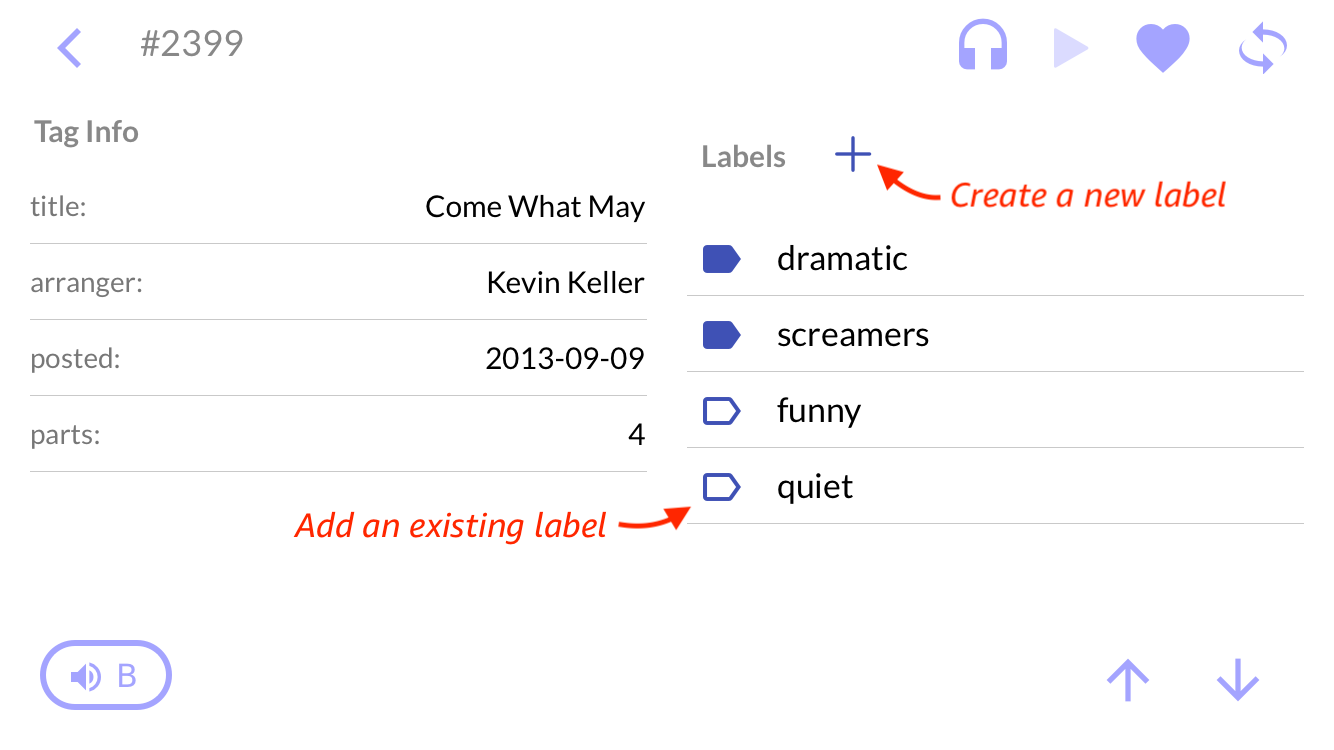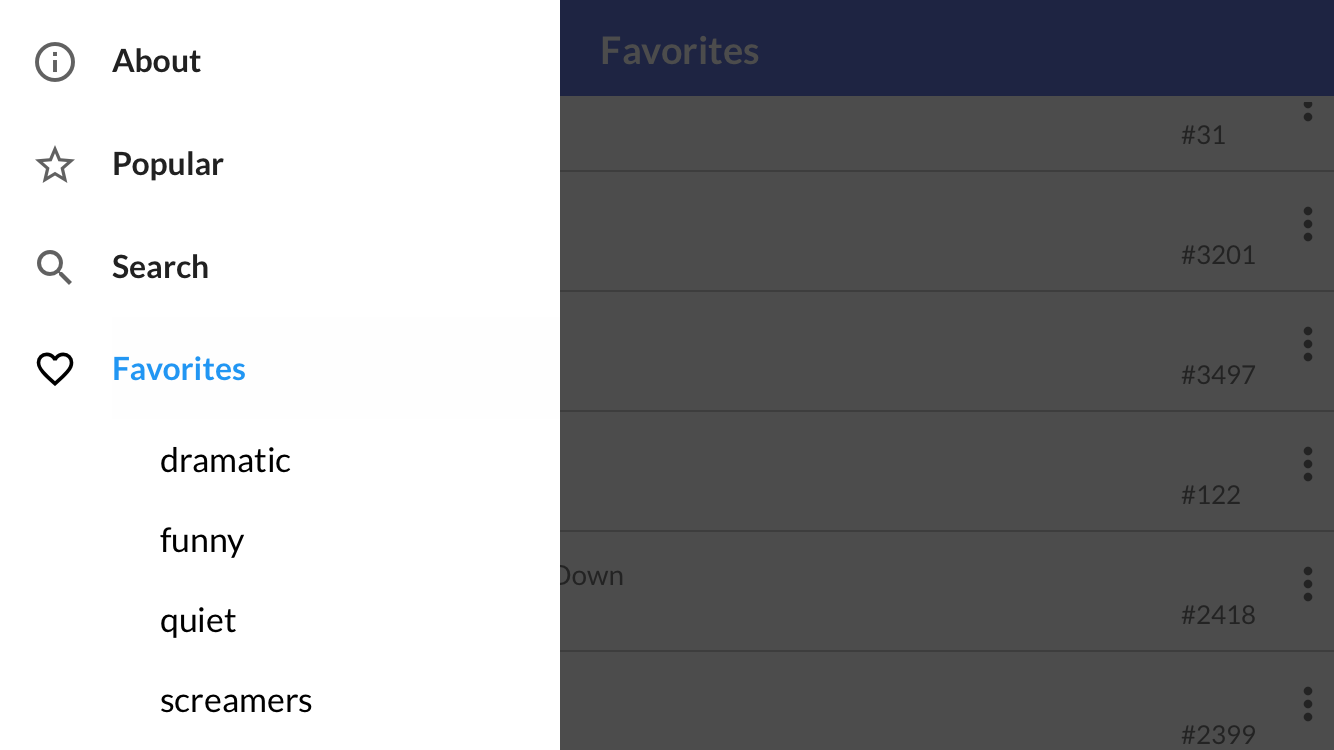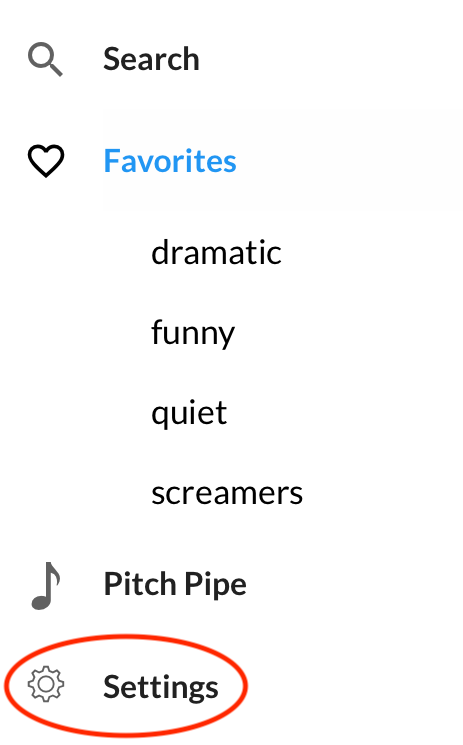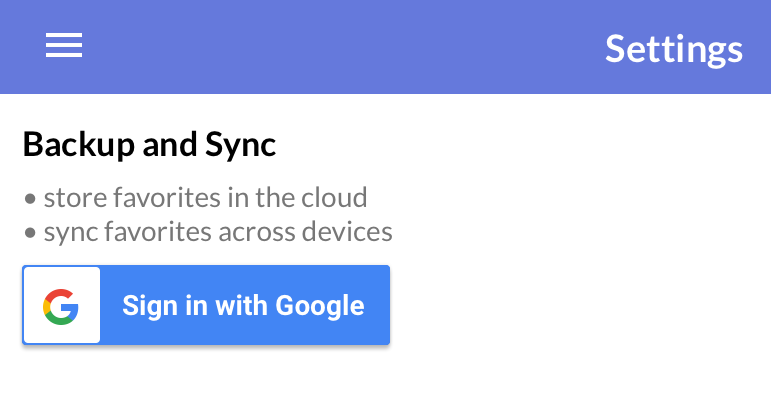Search
Enter a query and submit. Tap a tag to view it. You can start a search by tapping the magnifying glass in the lower right. Long-press the magnifying glass to clear the search.
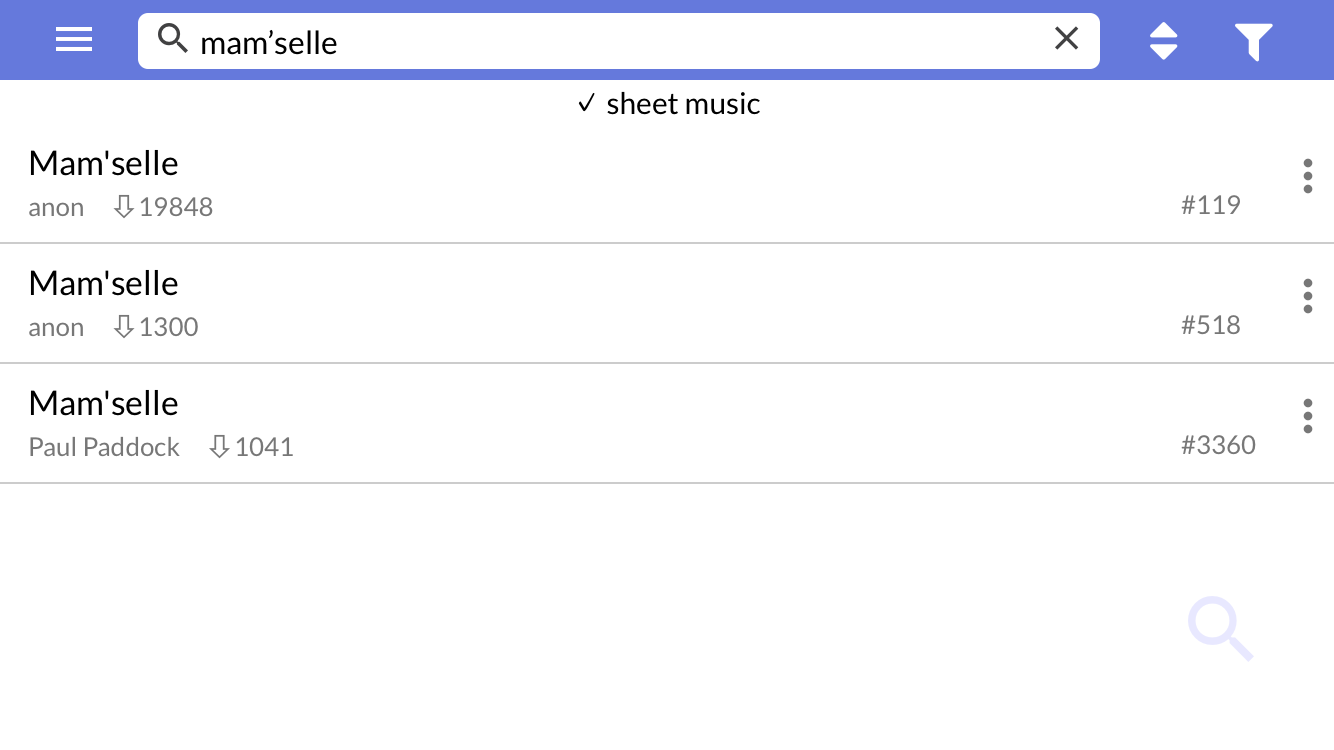
Filters
Tap the funnel icon in the upper right to limit your search to Classic or Easy tags, or tags with sheet music or learning tracks.